top of page
Project Management
Manage Your Money-Making Jobs Seamlessly From Start To Finish.
Keep every detail of your projects in one place - tasks, equipment, crews, progress, documents, and updates - so nothing gets overlooked.
Equappment's Project Management feature centralizes all aspects of your utility projects, giving you full visibility and control.
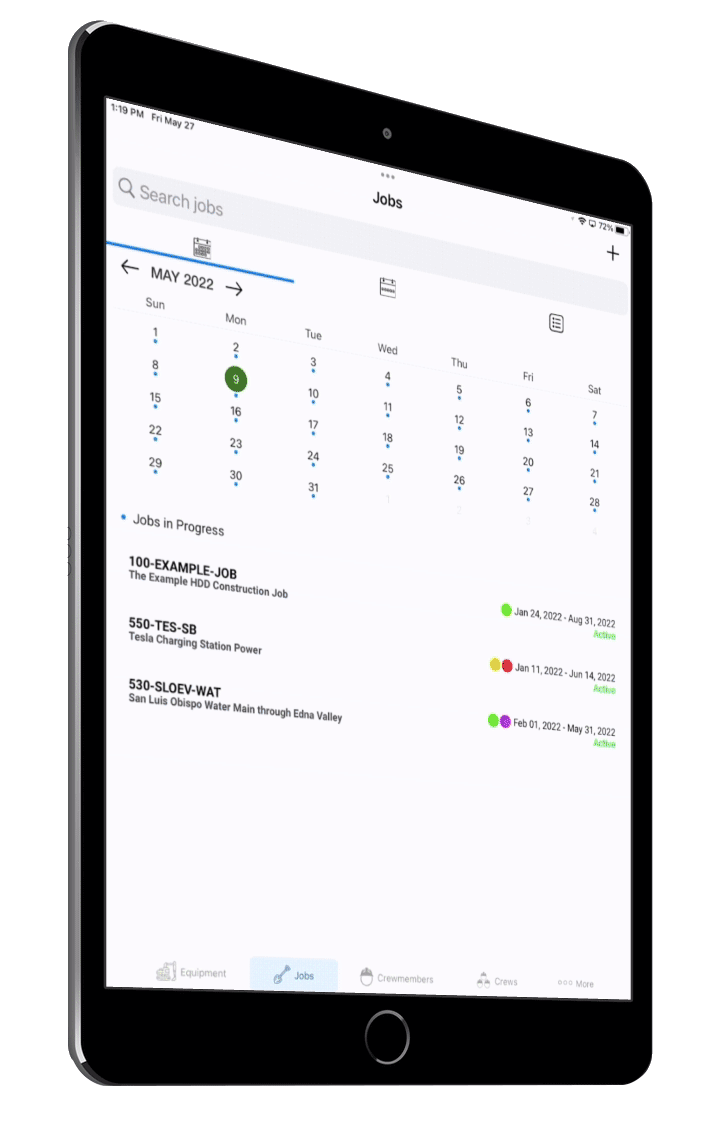
Everything you and your crews need to get the job done.
JOB SCHEDULES
All your job schedules at a glance.

Quickly find and keep track of all your company's current and upcoming jobs from a calendar or list view, with At-A-Glance preview of when it is, who it's for, and who's doing it.

JOB DETAILS, LOCATION, & DIRECTIONS
Everything you need, right where you need it.
No more digging through emails or notes. Equappment provides instant access to all job details, including site addresses, contact info, and precise directions.
Whether you're navigating to a new site or confirming project specs, all the info is just a tap away.


Job Walk Through
Plan the job right the first time.
And document it.

Job Walk-Throughs are the best way to ensure you, your crews, and the client are all on the same page.
No more mis-communication, or forgetting what was said.
Capture notes, document site conditions, and identify potential challenges before the work begins.
With Equappment it's easy to document what was discussed, who was there, and sign-off in agreement. Everything is time/date stamped and saved to easily refer back to or share at any time.

Photo Documentation
Picture-perfect documentation made easy.
A picture is worth a thousand words, and they can keep you out of trouble!
Keep a visual record of every job with photo documentation. Snap and upload pictures directly to the project timeline to track progress, document issues, and provide proof of work.
Time, date, and gps is added automatically, while the user can add their own caption.
It's fast, easy, and keeps everyone on the same page.


Photo Documentation
Job Documents
All your job files in one secure,
organized place.

Say goodbye to misplaced paperwork. Upload and store job documents - permits, plans, stake sheets, and contracts - directly in Equappment.
Organized and easy to pull up or share as needed.
Access them anytime, anywhere, so your team has exactly what they need to get the job done.

Job Docs
Project Reports & Exports
Insightful reports, delivered when you need them.
Generate detailed project reports in just a few clicks.
From the Job Kick-Off report to Daily Production and Status reports, Equappment ensures you have accurate, up-to-date information to share with your team, clients, and stakeholders.
Stay informed, stay efficient.

Job Reports
Check-Out and Check-In Lists
Ensure your crew has what they need for the job.

No more excuses about using the wrong backreamer for clay. Or forgetting the swivel to go with it.
When you schedule equipment and tooling to a job, check-out and check-in lists are created automatically.
Now the crew knows exactly everything they need to take out to the job. And you can make sure everything comes back!
Save time, reduce losses and keep your crews fully productive.






JOB KICK-OFF & STATUS REPORTS
Ensure the job starts right and is on target.
Nothing worse than the crew going out to the job without the right tools and equipment causing the dreaded downtime.
With a single tap, generate the Job Kick-Off report so your entire crew has all the details of the job, including a checklist of what needs to go out (the first time).
Another tap and you can check on the progress of any job over any time period. No more lying awake at night wondering how the job is going.


Trusted By Utility Contractors Like You
The Equappment app has proven to be a valuable organizational tool in my business. Being able to track resources, monitor schedules, and keep projects on track, all in the palm of my hand in an easy-to-use package has been very helpful in my daily operations.
- Nick Anderson, President
Anderson Underground, Sauk Rapids, MN

Get More Done. Save Time.
Boost Your Bottom Line.
Explore All Features of Equappment
bottom of page
